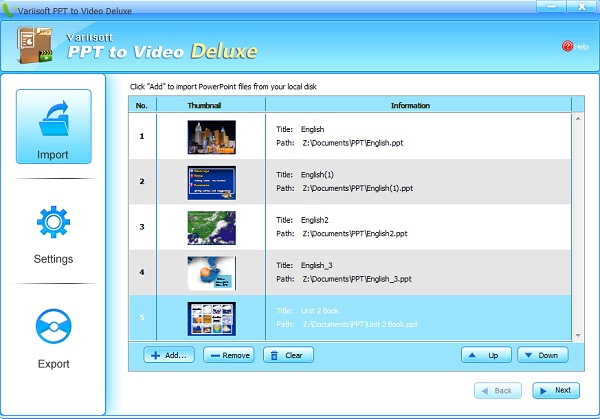Variisoft PPT to Video Standard 7.1.1
Variisoft PPT to Video Standard 7.1.1
Convert PowerPoint presentations (PPTX, PPS, PPTS, PPT, etc.) to video.Generate video presentations in up to 10+ video formats (AVI, WMV, FLV, MPEG1/2,HD, etc.). Retain all features in the original PowerPoint presentations
Last update
5 Jun. 2012
Licence
Free to try |
$19.00
OS Support
Windows XP, Windows Vista, Windows 7, Windows 7 x64, Windows Vista x64
Downloads
Total: 542 | Last week: 1
Ranking
#825 in
Office Tools
Publisher
Variisoft
Screenshots of Variisoft PPT to Video Standard
Variisoft PPT to Video Standard Publisher's Description
1.Powerful Conversion Ability
Convert any format of PowerPoint presentation to video. Batch convert up to no limited PowerPoint files at one time.
Keep all animations, transitions, sounds, videos & narrations.
10+ preset output profiles help to convert PPT in one-click.
Converted videos are compatible with YouTube, Facebook, websites and blog.
Easy to use, no computer skills required.
2.Customizable Video Settings
Adjust the video settings such as resolution, frame rate, and audio fidelity to make it play in a higher quality.
Add your own logo or watermark to the output to personalize the PowerPoint presentation for either branding or copyright protection.
Set slide duration before converting or use the original time settings in your PowerPoint slideshow.
Add loop (or not) background sounds to presentation or just disable all the sounds from original presentation.
Convert any format of PowerPoint presentation to video. Batch convert up to no limited PowerPoint files at one time.
Keep all animations, transitions, sounds, videos & narrations.
10+ preset output profiles help to convert PPT in one-click.
Converted videos are compatible with YouTube, Facebook, websites and blog.
Easy to use, no computer skills required.
2.Customizable Video Settings
Adjust the video settings such as resolution, frame rate, and audio fidelity to make it play in a higher quality.
Add your own logo or watermark to the output to personalize the PowerPoint presentation for either branding or copyright protection.
Set slide duration before converting or use the original time settings in your PowerPoint slideshow.
Add loop (or not) background sounds to presentation or just disable all the sounds from original presentation.
What's New in Version 7.1.1 of Variisoft PPT to Video Standard
Support windows 7.
Look for Similar Items by Category
Feedback
- If you need help or have a question, contact us
- Would you like to update this product info?
- Is there any feedback you would like to provide? Click here
Popular Downloads
-
 Kundli
4.5
Kundli
4.5
-
 Grand Auto Adventure
1.0
Grand Auto Adventure
1.0
-
 Macromedia Flash 8
8.0
Macromedia Flash 8
8.0
-
 Cool Edit Pro
2.1.3097.0
Cool Edit Pro
2.1.3097.0
-
 Grand Theft Auto: Vice City
1.0
Grand Theft Auto: Vice City
1.0
-
 Hill Climb Racing
1.0
Hill Climb Racing
1.0
-
 Cheat Engine
6.8.1
Cheat Engine
6.8.1
-
 Zuma Deluxe
1.0
Zuma Deluxe
1.0
-
 Tom VPN
2.2.8
Tom VPN
2.2.8
-
 Vector on PC
1.0
Vector on PC
1.0
-
 Grand Theft Auto IV Patch...
1.0.1.0
Grand Theft Auto IV Patch...
1.0.1.0
-
 Netcut
2.1.4
Netcut
2.1.4
-
 Minecraft
1.10.2
Minecraft
1.10.2
-
 Ulead Video Studio Plus
11
Ulead Video Studio Plus
11
-
 AtomTime Pro
3.1d
AtomTime Pro
3.1d
-
 Windows XP Service Pack 3
Build...
Windows XP Service Pack 3
Build...
- Bluetooth Device (RFCOMM Protocol... 5.1.2600.2180
-
 C-Free
5.0
C-Free
5.0
-
 Hercules Setup Utility
3.2.8
Hercules Setup Utility
3.2.8
-
 Microsoft Office 2010
Service...
Microsoft Office 2010
Service...